Formatting The Data File
terms.csv
This file will provide all students attending the institution by term. Over time this will show term-by-term progress for each student. This file should be provided to us each semester in order to track student progress over time. The term data file should include all enrolled students in your institution in the required time period. This means, if a student is enrolled in your institution in a specific term under a specific program, then that student should appear in this file. The status of the student enrollment under a specific program in a specific term should be specified as well.

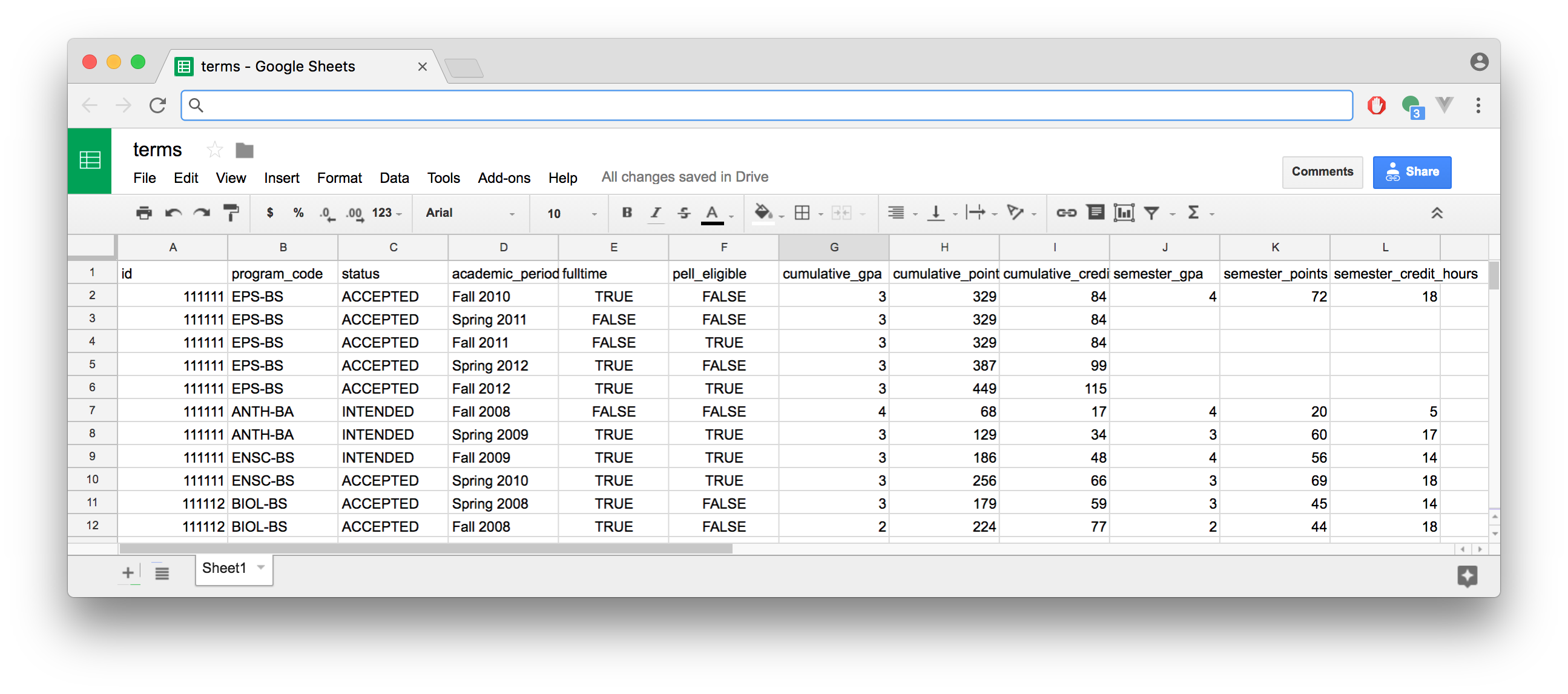
The following columns are required for this data set: Each student provided within this file should also be included in a Students.csv file. Each program provided in this file for a specific term should be included in a University_Layouts.csv file.
Examples can be found for each column in the image above or the sample file .
| Column Name | What data should be provided | Notes |
|---|---|---|
| id | Student ID provided by the institution | This should be the school issued ID of students as provided in the Students.csv file |
| program_code | The program code that corresponds to the current enrollment for this term. If the student is denoted as UNDECIDED or NONDEGREE for this term, then the program_code should be left blank. | This should match the code provided in the University_Layouts.csv file exactly |
| status | Term program status indicator | One of
|
| academic_period | This term and year in which the student is enrolled | One of Winter yyyy, Spring yyyy, Summer yyyy, Fall yyyy. Where yyyy is the 4 digit year format. |
| fulltime | Fulltime indicator for this term | One of TRUE or FALSE |
| pell_eligible | Student's pell eligibility indicator for this term | One of TRUE or FALSE |
| cumulative_gpa | Total gpa over academic career of the student | |
| cumulative_points | Total number of points student has earned | |
| cumulative_credit_hours | Total number of credit hours student has taken | |
| semester_gpa | GPA for requested term of the student | |
| semester_points | Number of points student has earned for the requested term | |
| semester_credit_hours | Number of credit hours student has taken for the requested term |
The following columns are optional but recommended for this data set:
Reminder: Each concentration code provided in this file should be included in university layouts.
| Column Name | What data should be provided | Notes |
|---|---|---|
| concentration_code | A student's term can be associated with either a program by supplying the aforementioned program_code or a concentration within that program by additionally supplying a concentration_code. | This should match the code provided in the University_Layouts.csv file |
Important: Only terms where a student is enrolled at the university should be included in this data set. Do not list any terms where a student has stopped their enrollment at the university.
Historical Data
We request that each school provides at least 5 years of historical data for this data set. This will allow us to measure the impact that project success has on student progress.
File Types We Accept
ECMC currently accepts data files only in .csv (comma-separated values) format
New File Submissions
After the historical data files are loaded into the Data Warehouse, we request that each school submit the data related to the last two semesters. For example, if a school is submitting files on 06/1/2019, the school should submit all four files (university_layout.csv, students.csv, terms.csv, and awarded_degrees.csv) with Fall 2018 and Spring 2019 data. This will allow us to validate and verify the data in the Data Warehouse and ensure the correctness of the analytics run against each school's data.
Below is a list of the upcoming submission dates with the data required for each submission:
| Due Date | Terms Required |
|---|---|
| 6/1/2019 | Fall 2018 and Spring 2019 |
| 9/1/2019 | Spring 2019 and Summer 2019 |
| 1/15/2020 | Summer 2019 and Fall 2019 |
| 6/1/2020 | Fall 2019 and Spring 2020 |
| 9/1/2020 | Spring 2020 and Summer 2020 |
| 1/15/2021 | Summer 2020 and Fall 2020 |
| 6/1/2021 | Fall 2020 and Spring 2021 |
| 9/1/2021 | Spring 2021 and Summer 2021 |
| 1/15/2022 | Summer 2021 and Fall 2021 |
| 6/1/2022 | Fall 2021 and Spring 2022 |
| 9/1/2022 | Spring 2022 and Summer 2022 |
| 1/15/2023 | Summer 2022 and Fall 2022 |

